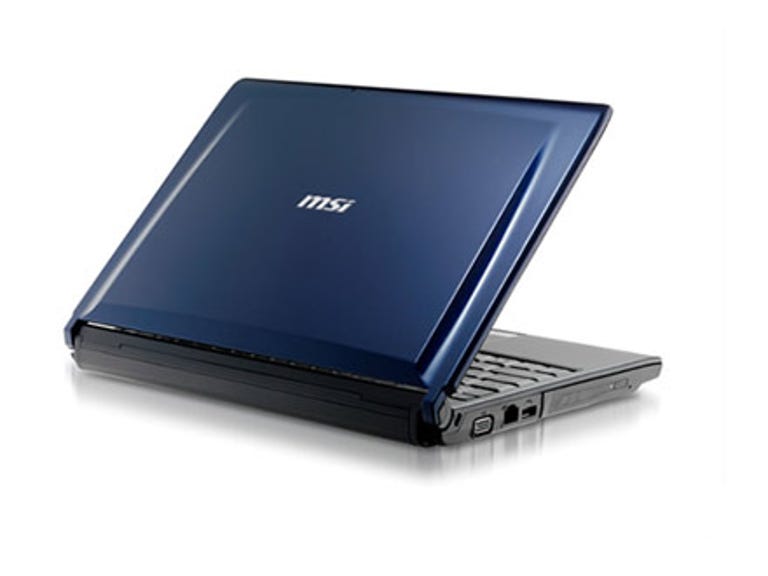Why You Can Trust CNET
Why You Can Trust CNET MSI EX300 review: MSI EX300
We like the MSI EX300. If you're on a budget, it doesn't cut too many corners. It does seem a little heavy for a laptop of this size, but should otherwise fulfil most of your needs.
Design
MSI's EX300 is a 13.3-inch laptop, with a deep blue or red speckled lid that's designed to look like a car bonnet — down to the raised surface in the middle. There's no reason for this other than style, and if it wasn't there the EX300 would be thinner. The rest of the laptop is a pleasing matte black, along with the default battery which sticks out the back and raises the keyboard slightly.
The Good
The Bad
The Bottom Line
While the keyboard in the EX300 has inherited the same partially slippery surface as the EX700, this time the power button has been sensibly placed above the keyboard, meaning all keys are full sized. Sitting next to it is an array of quick access buttons, although the stippled surface makes it difficult to make out the iconography. You can turn on or off the wireless and webcam here, as well as set power profiles, although once again if you want to modify these profiles, you'll need to select the one you want and then use the Windows power management tool, as MSI does not include its own.
Stereo speakers are positioned on either side of the quick access buttons, however are token only, and as usual you'll need headphones or independent speakers to get the most out of the laptop.
The trackpad was decent enough to use, with a fingerprint scanner nestled in the middle of the mouse buttons, which are moulded as one piece. Like the EX700 though, MSI has not included the Synaptics driver, meaning such useful features as trackpad scrolling or PalmCheck are not configurable.
A vent on the right-hand side means that external mouse users are likely to get a roasted hand, and the laptop feels heavier than most within the same size range.
Features
Port-wise, the EX300 fits a USB port, gigabit Ethernet and VGA on the left; HDMI, eSATA/USB, USB, ExpressCard 54 and SD card reader on the right; and headphone and microphone ports on the front. A DVD+-RW drive is on the left.
The software front is just as bad as the EX700, including an icon on the desktop that says "Click Me" and then seems to do nothing, a Microsoft Works "Trail" [sic] that is actually a full version, and a version of Ulead BurnNow install that doesn't work until you locate the install files manually and do it yourself. It has one advantage — since it uses 2GB RAM, the use of 32-bit Windows Vista Home Premium isn't such a problem.
Internally it features an Intel Core 2 Duo P8400 at 2.26GHz, 2GB RAM, Radeon HD 3450, 250GB hard drive, wireless N, but oddly, no Bluetooth.
Performance
Being a small laptop, performance is usually not expected — however, the Radeon HD 3450 helps to deliver a surprising 2063 in 3DMark06, showing that this little laptop has some zest and could certainly be used for older games. The PCMark05 score of 5140 shows it's fine at productivity and office tasks, but the battery time of one hour, 57 minutes and 40 seconds when we played back a DVD with all the power-saving options turned off, and screen brightness and volume set to maximum, was a little underwhelming.
We like the MSI EX300. If you're on a budget, it doesn't cut too many corners. It does seem a little heavy for a laptop of this size, but should otherwise fulfil most of your needs.