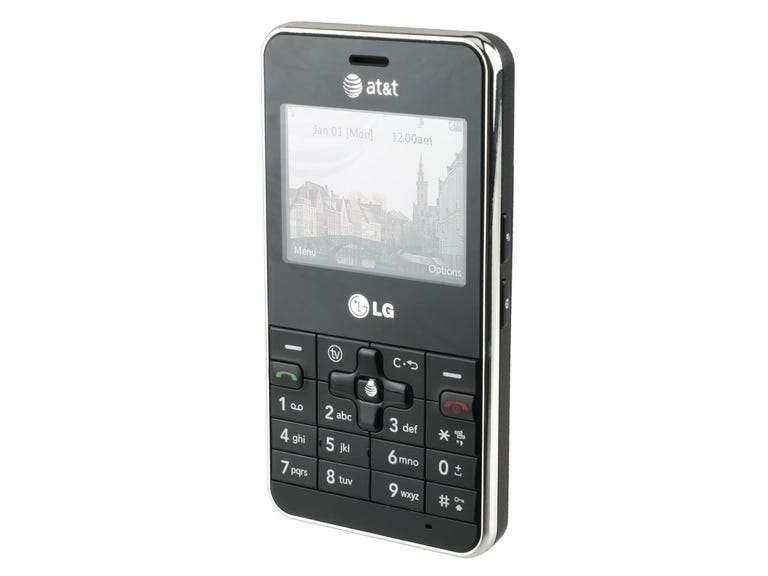Why You Can Trust CNET
Why You Can Trust CNET LG Invision - (AT&T) review: LG Invision - (AT&T)
LG Invision - (AT&T)
The Good
The Bad
The Bottom Line
AT&T first launched its live streaming mobile TV service, AT&T Mobile TV, in April 2008, and since then there have only been two devices that would support it--the
Design
At first glance, we thought the LG Invision looked uncannily like the Samsung Access because of its short and wide design. Up close, however, there are some noticeable differences. It is much smaller at 4.05 inches tall by 2.08 inches wide by 0.47 inch thick, making it one of the thinnest phones we've seen. The Invision is black all around except for chrome edging, and the back is clad in a rubberized texture that feels a little like faux leather. Its overall aesthetic is that of a sleek business calculator, which we rather liked.

On the front of the Invision is the 2.2-inch display, which isn't that much smaller than the Access's 2.29-inch one. Even though the Invision has only 65,000-color support, it still manages to pull off an amazing looking 320x240-pixel resolution screen. Graphics look vibrant and vivid with color. You can change the backlight timer, the brightness, menu styles, and the size and color of the dialing font.
The other big design difference between the Invision and the Access is the Invision's rather unusual keypad and navigation array. For one thing, the bottom three keys normally found on a keypad are now rearranged to flank the right side, which contributes to the short and wide feeling of the phone. We think it'll take some time for people to get used to this new keypad arrangement, especially for dialing and texting. The keys themselves felt easy to press.
As for the navigation array, the four-way toggle is actually positioned as a cross inset in the middle of the keypad. We initially thought this would make the keys feel a little too cramped, but the keypad is so wide that it doesn't feel too bad. That said, people with larger fingers might have more of a problem. The four-way toggle also doubles as shortcuts to a new text message, the instant messenger application, the contacts list, and the My Stuff folder. The middle OK key is also a shortcut to the browser application when in standby mode.

Aside from the four-way toggle, the navigation array also has the typical two soft keys, a Clear/Back key, a Send key, and the End/Power key. There's also a dedicated TV button that is a shortcut to AT&T Mobile TV. On the left spine of the Invision are a microSD card slot, a volume rocker, and a charger jack. On the right spine are a dedicated camera button and a multitask key that lets you switch between different applications. On the back is the camera lens, but note there is no self-portrait mirror.
Features
The Invision has a pretty dinky phone book with room for only 500 contacts. However, each entry has room for two phone numbers, an e-mail address, and a memo. Each contact can be assigned to groups, paired with a photo for caller ID, and one of 10 polyphonic MP3 ringtones. Other basic features include a vibrate mode, a speakerphone, text and multimedia messaging, a tip calculator, a calculator, an alarm clock, a world clock, a calendar, a notepad, a stopwatch, a tasks list, a unit converter, and a countdown timer. More advanced features include voice command, stereo Bluetooth, instant messaging (AOL, Windows Live, and Yahoo), and mobile Web e-mail (AOL, AIM, Windows Live Hotmail, Bellsouth, AT&T Yahoo, and other providers). It also has a wireless Web browser.
The primary attraction of the Invision is of course AT&T Mobile TV, which is AT&T's live mobile TV service. The service has more than 150 simulcast and time-shifted programs from content providers like CBS, ESPN, Comedy Central, and more. The basic package costs about $15 a month, while the Plus package (which are Mobile TV as well as unlimited Web browsing and Cellular Video) is $30 a month. For a cheaper package, you can opt for only four channels--CBS Mobile, Fox Mobile, NBC 2 Go, and NBC News 2 Go--for $13 a month.
Since the Invision has 3G support, you also get support for AT&T's 3G services such as AT&T's Cellular Video, which offers streaming video content like short clips and trailers, and AT&T Mobile Music, which acts as a gateway to a variety of music sources. Not only can you purchase and download songs from Napster and eMusic, but you also get support for XM Radio Mobile, music videos, a song identification service called MusicID, a Billboard Mobile channel, and a music fan community. Songs from the store are only $1.99, and include a simultaneous download to your PC. The music player interface itself is pretty similar to other AT&T Music handsets, and offers settings like creating and editing your own playlists, shuffle and repeat modes, plus a customizable equalizer. The Invision also supports AT&T's Video Share application that lets you make one-way live video calls to someone with a Video Share-compatible phone.

The Invision comes with a 1.3-megapixel camera, which can take pictures in four resolutions (1,280x960, 640x480, 320x240, 160x120), three quality settings, four white balance presets, and four color effects. Other settings include a self-timer, 4x zoom, and the choice of three shutter sounds plus a silent option. The camcorder records clips in a 176x144-pixel resolution with similar quality settings as the still camera. We were disappointed with the Photo quality--images had a very strong orange overcast and weren't as sharp as we would like.
Personalization options abound with the Invision; you can customize it with a variety of wallpaper, greetings, background colors, and ringtones, all downloadable from AT&T's Media Mall. The Invision comes with three games--Scene It? Movie, Scrabble Blast, and WPT Hold Em 2--and four applications--Mobile Banking, IMDB movie database, My-Cast 5 Weather, and Yellowpages.com. You can download more via AT&T's store as well.
Performance
We tested the quad-band (GSM 850/900/1800/1900) LG Invision in San Francisco using AT&T's service. Call quality was very impressive--callers could not only hear us loud and clear, but they also said it sounded as if we were calling from a landline. Voices sounded natural, and there was little to no static. On our end, we could hear them clearly as well, with little echo or noise. Speakerphone quality was good as well--callers did say we sounded a bit distant, but that's normal with most speakerphones. On our end, the speakers sounded a bit tinny and hollow, but it was still plenty loud and clear.
As for music sound quality, the speakers had the same result--a little on the tinny and hollow side, and the music lacked bass and depth. A stereo headset or headphones is recommended. We couldn't test the AT&T Mobile TV service because it's not available in the San Francisco Bay Area, but we did view it briefly in Las Vegas, and were pleased with the sharp video quality.
The same can't be said for the Cellular Video service, though. Video clips appear consistently pixelated and choppy. That said, this is similar with most Cellular Video phones, and is more of an issue with the video quality than the handset.
We also tested the speed of the HSDPA network by downloading a couple of songs. Songs typically download in under a minute, and web pages loaded in a few seconds. Loading videos had little to no buffering time as well.
The Invision has a rated battery life of up to 3 hours talk time and 10 days standby time. We were impressed by the tested talk time of 7 hours and 53 minutes. According to the FCC, it has a SAR rating of 1.34 watts per kilogram.