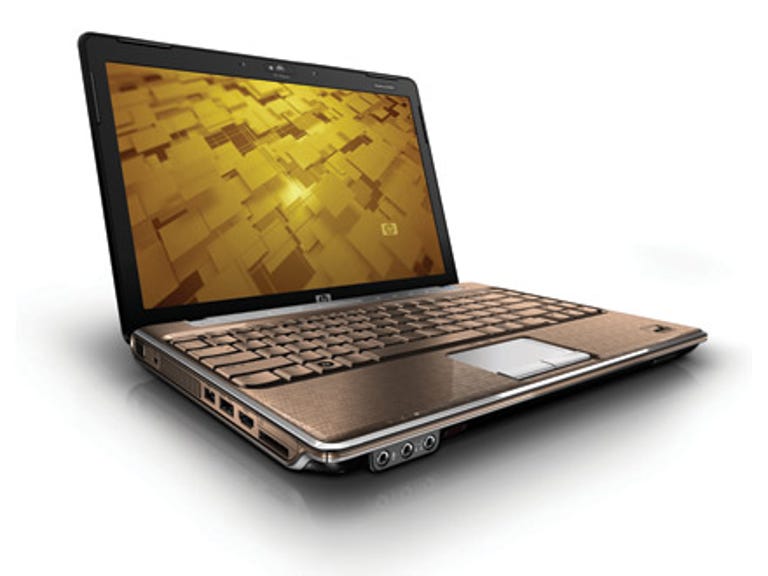Why You Can Trust CNET
Why You Can Trust CNET HP Pavilion DV3540TX Special Edition review: HP Pavilion DV3540TX Special Edition
HP's latest Special Edition laptop just misses the mark due to some odd design decisions, and poor battery life.
Design
HP's new 13.3-inch laptop is a little muted in its bronze, silken surface with the now expected imprinted design. It inherits design cues from HP's last generation of laptops, down to materials and curves, but makes a few odd decisions that essentially puts it a few steps back.
The Good
The Bad
The Bottom Line
The primary issue is the black text on the bronze keyboard — which while looking nice, becomes an issue if you don't have a light source directly hitting the keyboard — as the text simply seems to disappear and you have no idea what you're typing. While this could be overcome by white or grey text, or potentially by backlighting (as is offered in the US under Best Buy's "Blue Label" program), this is not the path HP has chosen. What is lit, in an Apple-inspired moment, is the HP symbol on the back, making good use of the screen's backlight. Whether or not this bugs you is an entirely personal thing — for us, we figure it's on the side you're not looking at when using it, so it's not too much of a problem.
A vent on the left hand side means left-handers who want to use an external mouse will find their digits warmed a little more than expected, while the hinge no longer follows the visually striking wave design, and the forward firing speakers under the lip of the laptop mean sound will get muffled or lost if you're sitting directly in front of it.
A range of touch sensitive buttons is situation at the top of the chassis near the screen, offering media controls, wireless on/off and access to HP's MediaSmart software, similar if not identical to the media software interface found on its TouchSmart range of computers — here you'll be mouse controlling however, as there's no touch interface on this particular laptop.
Features
The DV3540TX comes with two USB ports, one combined USB/eSATA port, HDMI and VGA out, an Express Card 34 slot, SD/MS/MMC/XD card reader, gigabit ethernet and dial up modem ports, dual headphone jacks and a microphone jack. Bluetooth, infrared, and wireless N in both 5GHz and 2.4GHz spectrums is offered. A DVD+-RW drive is included, although it can be swapped out for a space-saver device if weight is a concern for you.
Internally it's driven by a Core 2 Duo P8400 at 2.26GHz, with 3GB RAM and an Nvidia Geforce 9300M GS, with a 320GB, 5400RPM Toshiba hard drive, all on a PM45 chipset.
Software wise HP is still siding with AOL, with a toolbar installed in IE7, and the default search box set to AOL. Symantec is on anti-virus duty this time with Norton Internet Security, and as usual nags incredibly hard to be allowed to run. We understand less experienced users may appreciate the option, but we'd love a little checkbox during Windows setup that allowed us to not install any bundled software. HP now goes part way in allowing you to disable a lot of the nagging pop up boxes that litter your initial experience with any new laptop, however despite opting to turn NIS off, we were told that we would be "reminded" later, and sure enough we were after our next restart.
Performance
While it's no 3D powerhouse, a 3DMark06 score of 1,884 means it should be fine for older games, while a PCMark05 score of 4,998 puts it at just right for productivity. Turning off all power saving functions, screen brightness and volume to maximum and playing back a DVD to really stress the laptop, the battery lasted a miserly 1 hour, 35 minutes and 50 seconds — not a good look.
The DV3540TX Special Edition is still nice to use as it inherits the quality materials and build from the previous generation — but some odd design decisions and poor battery life make it hard to recommend.