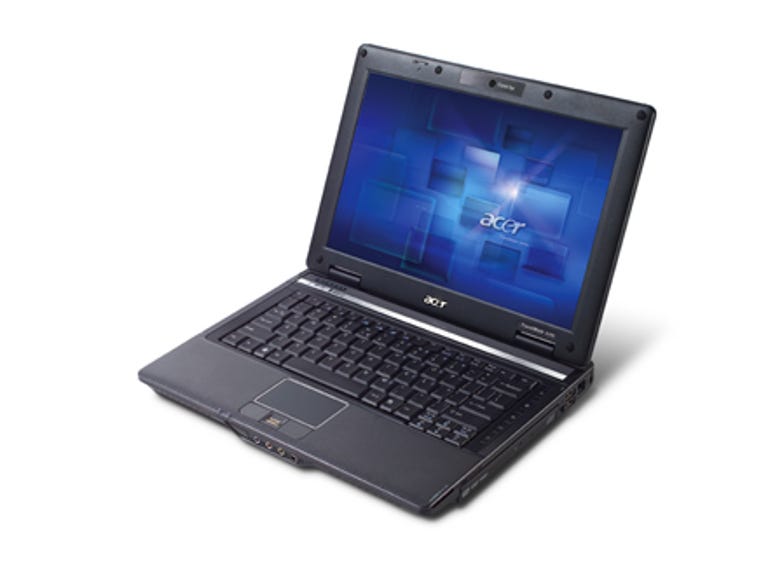Why You Can Trust CNET
Why You Can Trust CNET Acer TravelMate 6292 review: Acer TravelMate 6292
A well-built and -- shock-horror -- good-looking business notebook, the Acer TravelMate 6292 would be one of our first choices for life on the road.
Acer is really firing on all cylinders this year. First came its excellent "notebook replacement" AcerPower 1000, and now we have its first attempt at a Santa Rosa laptop in the Acer TravelMate 6292. And it's very good.
The Good
The Bad
The Bottom Line
Design
For strength without the weight penalty, the Acer's LCD cover is constructed from magnesium alloy, and it's quite rigid -- which is what you want to protect one of the most expensive parts of the notebook.
The TravelMate comes with a decent selection of ports, even if they are arranged unusually at first glance. On the left side you get a PCMCIA connector -- not ExpressPort -- and this is supposedly due to the large selection of legacy PCMCIA devices still available -- and the relative lack of ExpressPort add-ons. There's also a LAN port and a single USB connection. The back of the notebook houses the battery, power connector, VGA and an S-Video port. Running your hand over the right hand side of the notebook you'll find the DVD Super Drive, a card reader, two USB ports and a modem. If you need extra connectivity, there is an optional port replicator available.
Using the notebook is a pleasurable experience -- the keyboard has a decent amount of tactile feedback and the touchpad, though small, doesn't grate on your finger tip the way some metallic touchpads do.
The dedicated wireless and Wi-Fi buttons are very useful, and only the lack of multimedia buttons -- hey, business people listen to music too -- works against the laptop.
Features
The Acer uses an Intel Core 2 Duo T7300 which runs at 2GHz, and this is backed by 2GB of memory (running at 667 MHz), a 160GB hard drive and a DVD Super Multi drive. And being a Centrino Duo there is a draft-N adaptor under the hood -- augmented by Acer's own SignalUp antennas behind the LCD display.
Unlike the Fujitsu LifeBook S6410, the Acer lacks an LED backlight, so while not exceptionally bright, the 12.1-inch screen is still perfectly legible. The laptop's not designed to be used for multimedia applications, and so it lacks the high-contrast coating, but this doesn't affect every-day use.
The only feature missing from the Santa Rosa blueprint is Turbo Memory -- the dedicated mini-PCI module which works in the same way as ReadyBoost does for memory keys. However, we've been less than impressed with the performance we've seen on notebooks that feature it, so its lack is no great loss. It's also interesting to note that manufacturers like HP are also refusing to incorporate it.
Like most notebooks released recently, it has a fingerprint reader plonked right in between the mousing buttons. This can be a little annoying because you only need it once per session at most, and it can get in the way. The upcoming Dell XPS m1330 appears to place the reader just beneath the keyboard -- a much more sensible position.
Performance
As a performer, the Acer was on a par with other notebooks of its size. Using the PCMark 05 benchmark, we were able to retrieve a score of 4181 marks. This makes the notebook a good all-rounder, but due to the onboard graphics it shouldn't be the first choice for games enthusiasts.
There is very little we can say about the TravelMate 6292 that could be construed as negative -- it's built well, it performs well, and it's quite portable. We think that this is one of the strongest business notebooks the company has released.