 Why You Can Trust CNET
Why You Can Trust CNET Doing the shuffle with Subway Shuffle
With this innovative puzzle game that uses subway graphics, you have to get one subway car to the end of the line while navigating obstacles along the way.
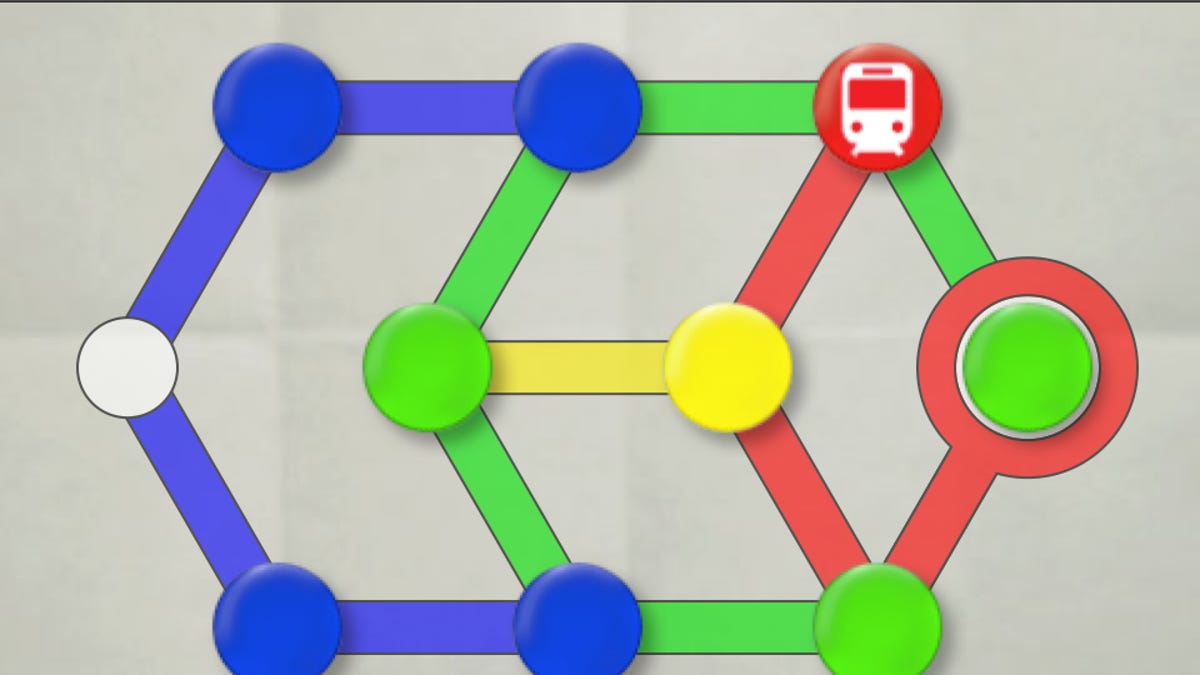
When I first discovered Subway Shuffle in the iTunes App Store, it wasn't quite what I expected. I thought it would be a collection of various subway maps from around the world, which would have been fine. I've always appreciated the design aesthetics that go into making transit maps, and such an app would be very useful when you're traveling. Instead, Subway Shuffle is a challenging and very accessible puzzle game.
The point of Subway Shuffle is very simple, though getting to the point can be very difficult. On the first level, you're presented with a T-shaped "subway map" with red and blue lines. The white circles represent stations and the colored dots stand in for subway cars. You're charged with getting your subway car--it's the sole red car marked with a subway icon--through the map to the last station. Standing in your way, however, are other cars of a different color. Not only must you navigate past them, but also you can move cars only along lines with the same color. So red can move only on red, green can move only on green, and so on.
The end result is a lot of, well, shuffling as you switch cars back and forth and slowly move years ahead. To achieve the best score you are allowed a certain number of moves, though the game will recognize that you've completed a level even if you take more steps than necessary. And if you make a mistake, a handy undo feature lets you retrace your steps. If you get stuck, you can ask for a hint.
The game includes 100 levels of increasing complexity. You can skip directly to the end if you like, but I wouldn't recommend it since the preceding levels will give you much-needed practice. The developer, Aubrey Hearn, also offers his favorites. Hearn is an MIT computer scientist, though, so his faves wont be the easiest.
The first few were pretty easy, but by the time I got to level 10, each map took a few tries to complete. So far, I'm up to level 18. Though simple, the graphics are attractive, and the interface is exceedingly user-friendly. The map details, from the circular stations to the angular colored lines has elements of both Washington, D.C.'s Metrorail map and Harry Beck's famous London Underground map. You can activate sound effects and in a nice touch, Subway Shuffle offers a map design meant for colorblind users.
The full version of Subway Shuffle is $1.99; a free version has fewer features. Both are available now in the iTunes App Store.

