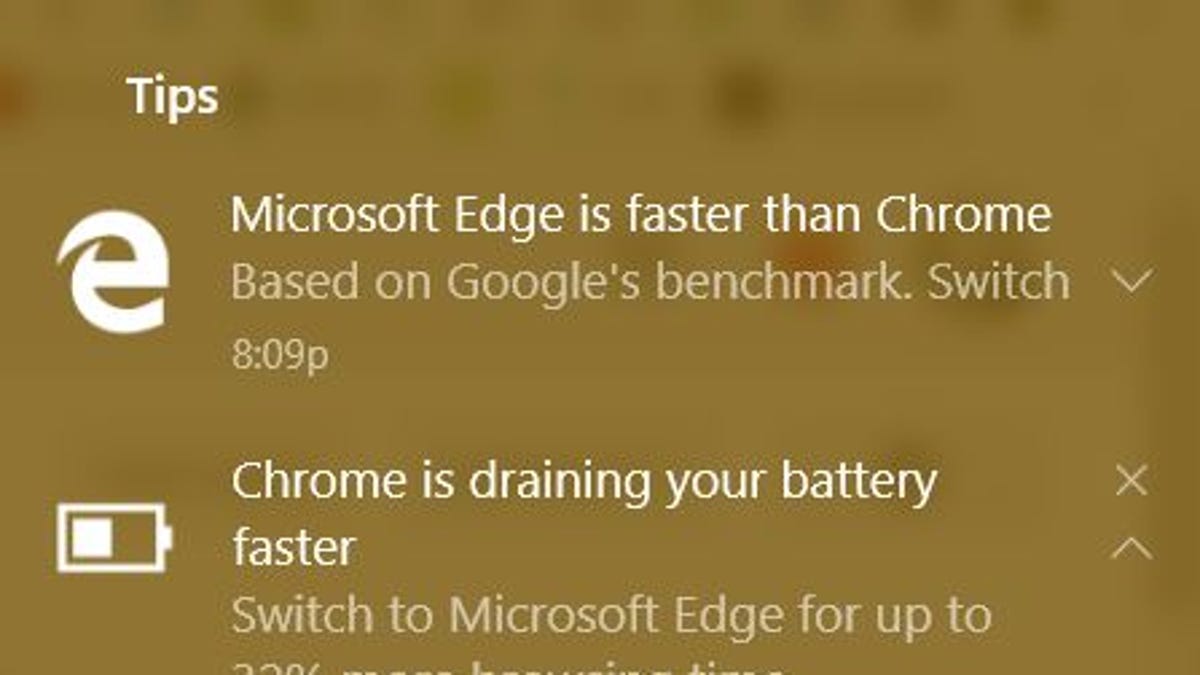Turn off Windows 10's pushy Edge notifications
Tired of Microsoft trying to cajole you into switching browsers? Here's how to make it stop.
Sometimes I can't figure Microsoft out. There I am, working peacefully in Windows 10 , when all of a sudden there's a pop-up notification ripping my browser of choice (Google Chrome).
See, apparently Chrome is worse for battery life than Microsoft's Edge browser. And Firefox doesn't block malware as well. Oh, and if I switch to Edge, I can earn rewards more quickly.
In other words, Microsoft is now using Windows to advertise, well, Windows. Or at least Edge, which is part of Windows. That's fine -- it's their operating system, and I'm sure Edge generates ad revenue -- but I've already made my browser choice, thank you.
Fortunately, it's easy to turn off these notifications:
Step 1: Click inside the search box and type notifications.
Step 2: Click Notifications & actions settings.
Step 3: Scroll down a bit to the Notifications section, then disable (i.e., toggle off) the setting for Get tips, tricks, and suggestions as you use Windows.
And that's it! No more pesky ads for Edge.