How to use Touch ID with your old MacBook
You don't need a new MacBook to unlock it with Touch ID.
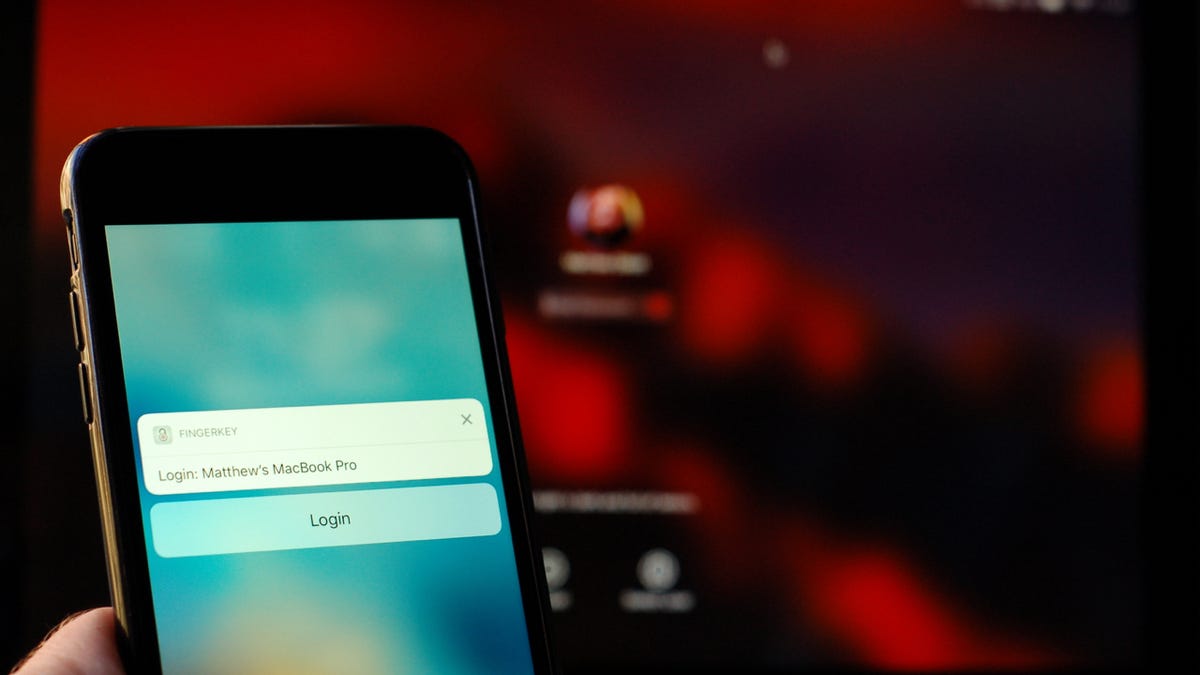
I can't wave a wand and turn your current MacBook 's row of function keys into a Touch Bar, but I can offer you a substitute for the Touch ID button on the new MacBooks that makes it easy to unlock your MacBook. If you want to avoid using a password to log in to your current MacBook, there are a number of apps that let you use your iPhone or Apple Watch to unlock it.
The apps feature an iOS app and a free Mac companion app that you use to establish a connection between your devices. The apps also rely on Bluetooth Low Energy for that connection, and not every Mac features Bluetooth LE. Here's the compatibility list:
- MacBook Air : 2011 or newer
- MacBook Pro : 2012 or newer
- iMac: late 2012 or newer
- Mac Mini : 2011 or newer
- Mac Pro : late 2013 or newer
If you have a semi-recent Mac as outlined above, here are the apps that can unlock your Mac using your iPhone or Apple Watch instead of needing to type a password.
Exclusive interview
KeyTouch
KeyTouch costs 99 cents, 79p, AU$1.49 and lets you use Touch ID or a knock on your iPhone or iPad or a tap on your Apple Watch to unlock your Mac. You can use KeyTouch to unlock or lock your Mac, and it also lets your register passwords with websites you frequent for more browsing and less password typing.
MacLock
MacLock costs $1.99, £1.49, AU$2.99 and lets you use Touch ID on your iPhone or iPad or a tap on your Apple Watch to unlock your Mac. You can also shake your iOS device to lock your Mac.
FingerKey
FingerKey costs $2.99, £2.29, AU$4.49 and lets you use Touch ID on your iPhone or iPad or a tap on your Apple Watch to unlock your Mac. It also uses a proximity sensor to lock your Mac when you and your iPhone wander out of range. For older Macs that predate Bluetooth LE, it offers an alternative Wi-Fi mode to establish a connection between your devices over your Wi-Fi network. It also has a website log-in feature but charges a monthly subscription for that convenience.
Auto Unlock
If you have a fairly recent Mac and an Apple Watch, then you don't need a third-party app to log in to your Mac. The headlining feature of WatchOS 3 is Auto Unlock, which unlocks your Mac as you and your Apple Watch approach. You'll need a mid-2013 Mac or newer running MacOS Sierra , but it's the easiest way for Apple Watch wearers to unlock their Macs. Once you set up the feature on your Mac, it requires zero effort on your part; just get within a meter of your Mac with your Apple Watch, and it unlocks automatically.
Learn how to unlock your Mac with the Apple Watch.
Proximity alternatives
Don't have an Apple Watch? There are apps that let you use your iPhone to unlock your Mac when you are in its proximity. Check out NearLock and Tether.
For more, see our full coverage of Apple's new MacBooks.

