Enable writing with Apple's built-in NTFS driver
While Apple offers a driver to read NTFS volumes, by default it will not write to them. To overcome this, there are several third-party NTFS drivers available, but in Snow Leopard you can also set Apple's built-in driver to write to NTFS as well.
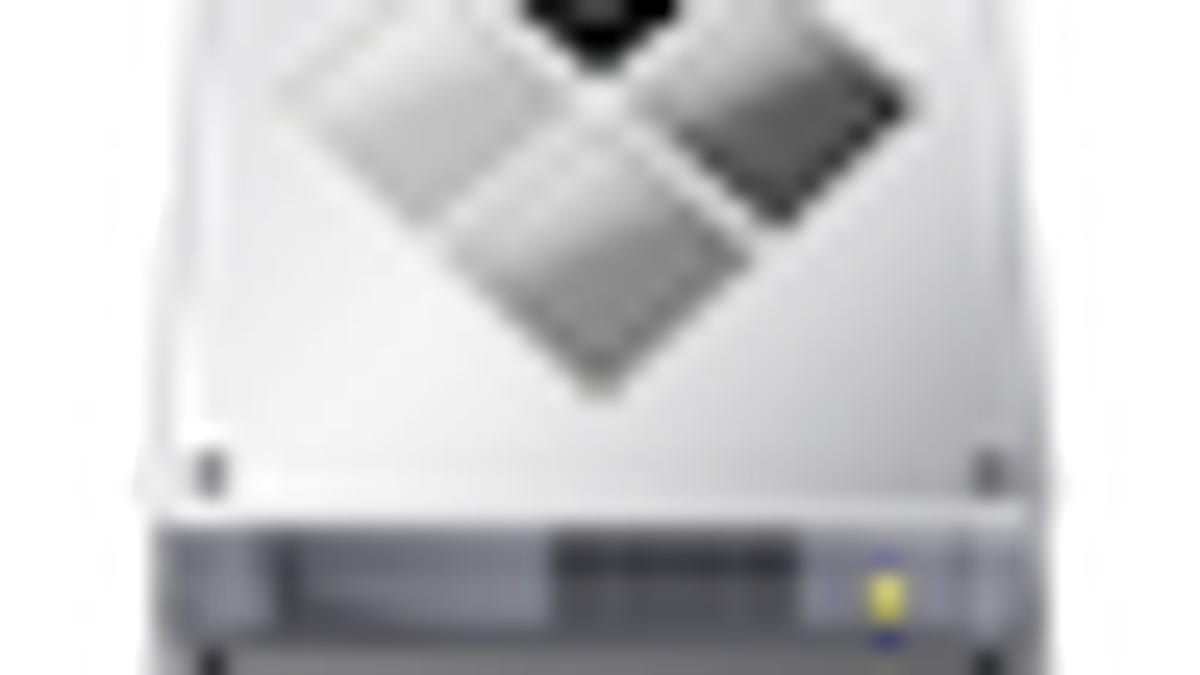
Compatibility with Microsoft's NTFS filesystem is sometimes necessary for people who use either separate PCs or Boot Camp. While Apple offers a driver to read NTFS volumes, by default it will not write to them. To overcome this, there are several third-party NTFS drivers available, but in Snow Leopard you can set Apple's built-in driver to write to NTFS as well.
The program SL-NTFS ("Snow Leopard" NTFS) is a small preference pane that interfaces with Apple's NTFS driver and enables write access for mounted drives. When opened, it will list all mounted NTFS volumes and you can then check the box next to a desired volume to enable writing. It is very basic, and the developer notes this so do not expect it to be a robust solution, but it should allow you to write to the volumes.
In brief testing the utility works as expected; however, it does not dynamically update the list of drives so you will have to quit and relaunch the system preferences if you attach a new NTFS volume. This is just a minor setback with the preference pane, and the driver does perform well with no apparent lag or pauses when copying multiple files or individual large files; however, the case might be different if you encounter less basic filesystem setups such as those that include multiple hard links, compression, journaling, junctions, or sparse files.
Apple has not done extensive developing and testing of their driver for writing purposes, but has included more support for NTFS in progressive versions of Mac OS, and hopefully will implement more advanced features and native write support soon. Until then, if you need support for more advanced NTFS features you can try NTFS-3G and it's commercial version from Tuxera, as well as Paragon NTFS.
Questions? Comments? Post them below or email us!
Be sure to check us out on Twitter and the CNET Mac forums.

