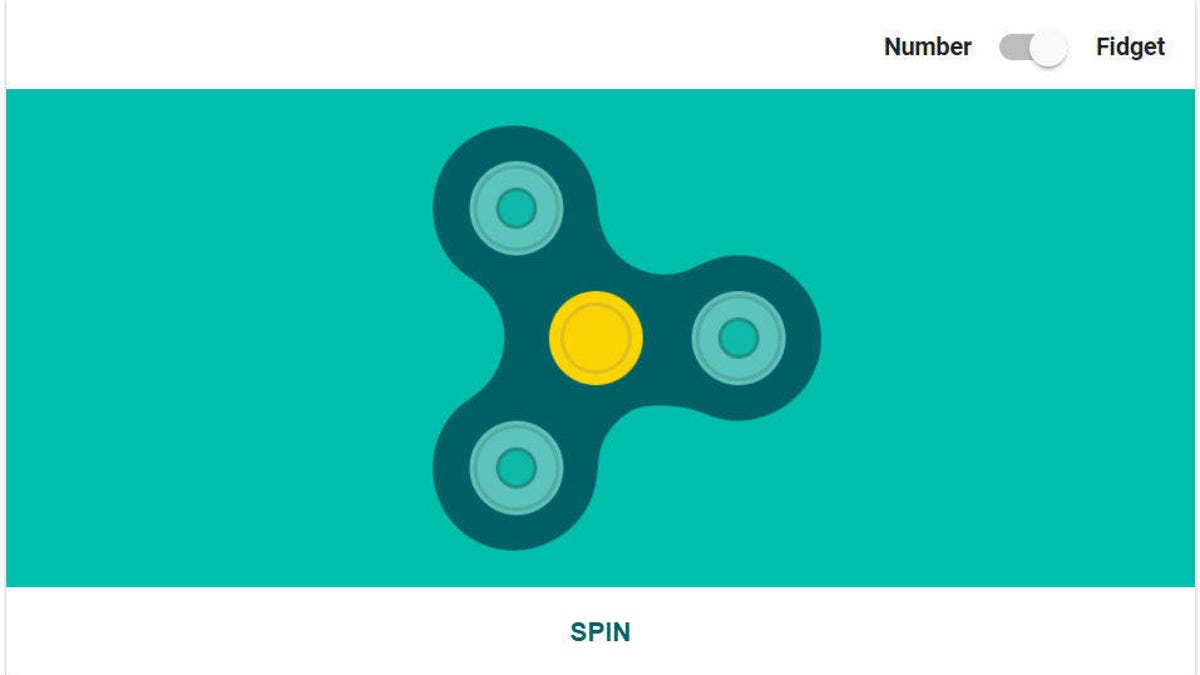Feeling fidgety? Google's got a search Easter egg for you
Let your restless fingers do the walking over to Google's search page, where a virtual fidget spinner appears when you use the right keyword.
No fidget spinner? No problem. Google's got you covered. Head on over to the Google search page in your browser. Type in the word "spinner" and hit go. A virtual fidget spinner with three nodes and a yellow center will appear for your spinning pleasure. You can click the "spin" button or just send it whirling with your mouse.
If the standard spinner isn't doing it for you, hit the toggle switch and change to a "number" spinner. This gives you a classic numbered wheel. When it stops spinning, it lands on a number that flashes. It's a quick digital replacement for dice and you can choose between 2 and 20 numbers.
While Google's fidget spinner will work for you in a pinch, it has the same drawback as all digital fidget spinners: a lack of tactile feedback. You'll just have to settle for fidgeting with your eyes.